Sharing PowerPoint with People by using PowerPoint 2010

Many important presentations require a team effort to create exciting, informative and persuasive PowerPoint materials. PowerPoint sharing makes live collaboration and teamwork easy. You share the PowerPoint application itself, then you and your teammates can work on the same document, no matter where in the world you happen to be.
Hosts and Presenters can create multimedia presentations containing slides, streaming audio, synchronized animation, and navigation controls rapidly using Microsoft PowerPoint as a base, then share the lecture with participants. When viewing the presentation you have complete control over the screen side, slide navigation, and audio.

Tip: there are anther way to sharing PowerPoint, that’s web YouTube, you can convert PPT to video, and then upload to YouTube, but this method is not safe. So we don’t suggest doing that., but if you still want to uploading PPT to YouTube, you can convert PPT to MPEG format. Collaborating and sharing Microsoft® PowerPoint® and other documents with people in the same office is easy. Walk over to their desk and you can immediately present or work on something together. But what if the other person is located in another office, or on the other side of the world?

step 1: Once the meeting is started, click the Share tab on the main tool ribbon, and select PowerPoint Presentation (see above). You can share any presentation accessible to you. You can also share any document or application.
Step 2: You do not have to stage or preprocess your presentations — you can share them on-the-fly, opening and closing them as you wish.
Step 3: After you have finished your presentation, go to Slide Show tab and click on Broadband Slide Show.
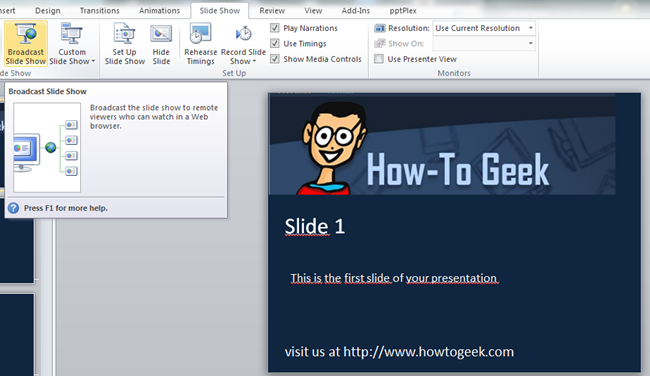
You will see a window telling you about this service and that you will need a Windows Live ID to use it. Press on Start Broadcast. It will upload your presentation to be shared. This can take a while depending on how big your file is. You will then be given a window with the link to your broadcast. You will also see options to copy the link or to send it through mail. You viewers will receive a email containing a link,
This is a great feature, although it lacks of audio transmission and you will need another program like Skype, Messenger or others to transmit the audio. You can practice the presentation with a friendly audience, annotate directly on the presentation to put in your comments, or circle areas of concern. Or, share the PowerPoint application itself, and you and your staff can make improvements and edits during your dry-run., you can do this anywhere in the world with an Internet connection, easily and securely. What’s more, when we want to make a PPT presentation and want to play on DVD, here is a tutorial on how to play PowerPoint on DVD player. With PPT to DVD converter.
|
|
