Principle of copying the pdf files which can not be copied is: 1. Convert Pdf into a specific format images; 2. Use OCR (Optical Character Recognition, the process of scanning the text data, analyzing and processing image files, accessing text and layout information) tool to identify the text in the picture; 3. Done.
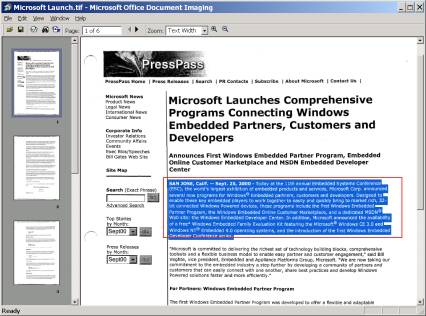
First of all, we should make sure the tools we need are already installed. Here take MS Office 2007 for example: Find "Microsoft Office Document Imaging" under "Microsoft Office Tools" in the Start menu. If you don't have the program, you can run the Office setup file, select "Add or Remove Features", and select "Microsoft Office Document Imaging" in the "Office tools" node, then it can be installed.
Then, use the PDF Reader or Adobe Reader, select "Print", select "Microsoft Office Document Image Writer" printer. If the original PDF file is very larger, such as newspapers, etc., click Properties to set enough large page. Expand reading: edit pdf text on mac. The output format select the TIFF, anyway, as fine as possible, after all, we have to use OCR recognition on the documents printed out.
Finally, use "Microsoft Office Document Imaging" to open the tif file just generated, use the cursor to select the blocks of text which you need to copy, and then select "Tools" -> "Recognize Text Using OCR". When the progress bar has completed, you can choose to copy or directly import it into word.
