Blogs >> Technology >>
Transfer iTunes/Digital Copy/Amazon Instant videos to Toshiba Thrive
Foxreal iTunes to Toshiba Thrive Converter - Transfer iTunes/Digital Copy/Amazon Instant videos to Toshiba Thrive
Did you get a Toshiba Thrive as your Christmas gift? Toshiba Thrive is one of the most popular tablets which help you surf online checking mails and browsing websites, read book and also watch movies and videos. It makes your spare time interesting. While you are having a headache not being able to play iTunes, Digital Copy and Amazon videos on Toshiba Thrive, Foxreal provides a wonderful solution, Foxreal TuneSmahser/ Foxreal TuneSmasher for Mac, helps rip and transfer iTunes, Digital Copy, and Amazon Videos to your Toshiba Thrive.

As long as the videos are authorized on your computer, Foxreal TuneSmasher/ Foxreal TuneSmasher for Mac will help you convert the iTunes Video to the best video format for Toshiba Thrive.
Download links for the best iTunes to Toshiba Thrive converter:
Foxreal TuneSmasher:
Toshiba Thrive Format Profile Patch (Windows Only):
Or Foxreal TuneSmasher for Mac:

Steps to convert and transfer iTunes M4V videos and iTunes redeemed Digital Copy videos to Toshiba Thrive (For both Windows PC and Mac computers)
1. Make sure you have iTunes installed on your Windows or Mac and it’s not opened by you while using TuneSmahser.
2. Click Import button and browse the downloaded file location to import the purchased iTunes M4V video to TuneSmasher.
3. Choose the Toshiba Thrive format.
If you are using Windows version and have the profile patch installed, you can find Toshiba Thrive format right under Android category in Format box.
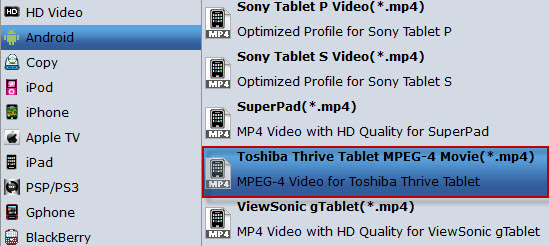
If you are using the Mac version, you can choose MPEG-4 Movie under Common Video category and click Settings button to set the parameters as in following picture.
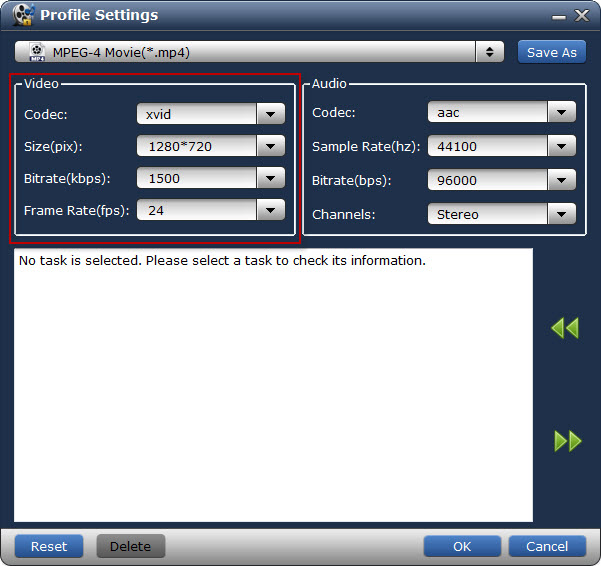
1280*720 will give you a 720P playback on you Toshiba Thrive.
For full screen playback, you can also set the Size to 1280*800.
For better quality, you can select higher video bitrate, but the output size will be larger and conversion speed will be lower.
4. Click Convert button to start converting. You can import multiple video files in list and convert them in batch with the same output format.
5. After the conversion, you can go back to program main interface and click Open button to find the converted iTunes videos. Transferring the converted iTunes videos to Toshiba Thrive, and then you can watch iTunes videos on Toshiba Thrive.
6. For Digital Copy videos redeemed by iTunes, you can also use the same way to convert and transfer the Digital Copy to Toshiba Thrive.
Steps to rip/convert/ transfer Amazon Instant Videos and Windows Media Player registered Digital Copy movies to Toshiba Thrive (For Windows 7 Only)
1. Install Amazon Unbox and download the purchased Amazon WMV videos to your Windows 7 computer. For Digital Copy videos, please make sure you have registered and downloaded the video file to your computer.
2. Launch TuneSmasher and click the Gear button to start Options window. Go to DRM tab, and choose Screen Capture Mode.

3. Follow steps of converting iTunes Videos, and then you can get the Amazon video and Digital Copy WMV videos converted for Toshiba Thrive.
The conversion speed will be the same as the playing speed, since its recording the playing video frame by frame.
After all steps, you can transfer the converted/captured Amazon or Digital Copy videos to Toshiba Thrive and enjoy watching on it.
Foxreal 2011 Biggest Discount - Up to 40% off
Foxreal Studio announced the biggest discount during the holiday season.

http://www.foxreal.com/christmas2011/
Foxreal 2011 New Year Gifts including:
20% off - Foxreal Video Converter
20% off - Foxreal Video Converter for Mac
20% off - Foxreal DVD Ripper
20% off - Foxreal DVD Ripper for Mac
20% off - Foxreal Blu-ray Ripper
20% off - Foxreal Blu-ray Ripper for Mac
20% off - Foxreal YouTube FLV Downloader Pro
20% off - Foxreal Blu-ray Video Converter Ultimate
20% off - Foxreal iMedia Converter for Mac
20% off - Foxreal Video DVD Converter Ultimate
20% off - Foxreal Video DVD Converter Ultimate for Mac
40% off - Foxreal iPad Converter Ultimate
40% off - Foxreal iPad Converter Ultimate for Mac
40% off - Foxreal iPhone Converter Ultimate
40% off - Foxreal iPhone Converter Ultimate for Mac
20% off - Blu-ray Video Converter Ultimate + TuneSmasher
20% off - iMedia Converter for Mac + TuneSmasher for Mac
20% off - Blu-ray Video Converter Ultimate + YouTube FLV Downloader Pro + TuneSmasher
Did you get a Toshiba Thrive as your Christmas gift? Toshiba Thrive is one of the most popular tablets which help you surf online checking mails and browsing websites, read book and also watch movies and videos. It makes your spare time interesting. While you are having a headache not being able to play iTunes, Digital Copy and Amazon videos on Toshiba Thrive, Foxreal provides a wonderful solution, Foxreal TuneSmahser/ Foxreal TuneSmasher for Mac, helps rip and transfer iTunes, Digital Copy, and Amazon Videos to your Toshiba Thrive.

As long as the videos are authorized on your computer, Foxreal TuneSmasher/ Foxreal TuneSmasher for Mac will help you convert the iTunes Video to the best video format for Toshiba Thrive.
Download links for the best iTunes to Toshiba Thrive converter:
Foxreal TuneSmasher:

Toshiba Thrive Format Profile Patch (Windows Only):

Or Foxreal TuneSmasher for Mac:


Steps to convert and transfer iTunes M4V videos and iTunes redeemed Digital Copy videos to Toshiba Thrive (For both Windows PC and Mac computers)
1. Make sure you have iTunes installed on your Windows or Mac and it’s not opened by you while using TuneSmahser.
2. Click Import button and browse the downloaded file location to import the purchased iTunes M4V video to TuneSmasher.
3. Choose the Toshiba Thrive format.
If you are using Windows version and have the profile patch installed, you can find Toshiba Thrive format right under Android category in Format box.
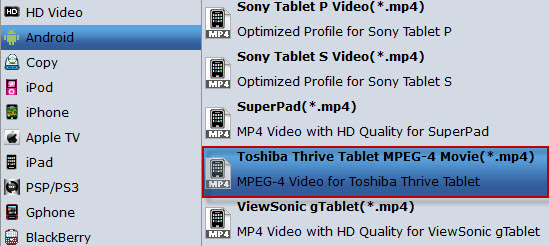
If you are using the Mac version, you can choose MPEG-4 Movie under Common Video category and click Settings button to set the parameters as in following picture.
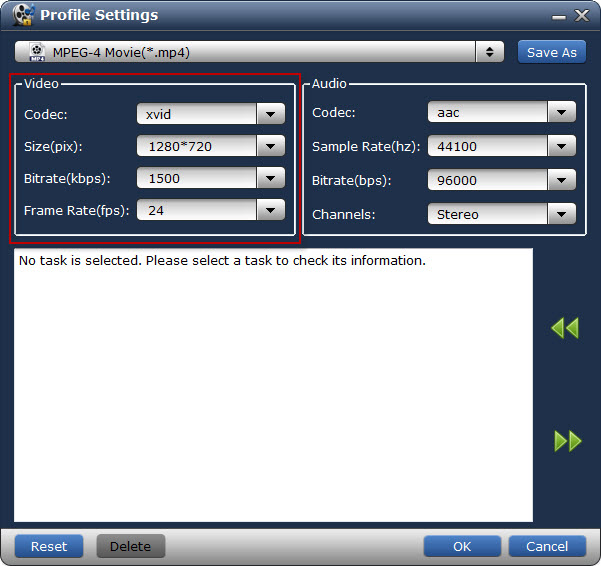
1280*720 will give you a 720P playback on you Toshiba Thrive.
For full screen playback, you can also set the Size to 1280*800.
For better quality, you can select higher video bitrate, but the output size will be larger and conversion speed will be lower.
4. Click Convert button to start converting. You can import multiple video files in list and convert them in batch with the same output format.
5. After the conversion, you can go back to program main interface and click Open button to find the converted iTunes videos. Transferring the converted iTunes videos to Toshiba Thrive, and then you can watch iTunes videos on Toshiba Thrive.
6. For Digital Copy videos redeemed by iTunes, you can also use the same way to convert and transfer the Digital Copy to Toshiba Thrive.
Steps to rip/convert/ transfer Amazon Instant Videos and Windows Media Player registered Digital Copy movies to Toshiba Thrive (For Windows 7 Only)
1. Install Amazon Unbox and download the purchased Amazon WMV videos to your Windows 7 computer. For Digital Copy videos, please make sure you have registered and downloaded the video file to your computer.
2. Launch TuneSmasher and click the Gear button to start Options window. Go to DRM tab, and choose Screen Capture Mode.

3. Follow steps of converting iTunes Videos, and then you can get the Amazon video and Digital Copy WMV videos converted for Toshiba Thrive.
The conversion speed will be the same as the playing speed, since its recording the playing video frame by frame.
After all steps, you can transfer the converted/captured Amazon or Digital Copy videos to Toshiba Thrive and enjoy watching on it.
Foxreal 2011 Biggest Discount - Up to 40% off
Foxreal Studio announced the biggest discount during the holiday season.

http://www.foxreal.com/christmas2011/
Foxreal 2011 New Year Gifts including:
20% off - Foxreal Video Converter
20% off - Foxreal Video Converter for Mac
20% off - Foxreal DVD Ripper
20% off - Foxreal DVD Ripper for Mac
20% off - Foxreal Blu-ray Ripper
20% off - Foxreal Blu-ray Ripper for Mac
20% off - Foxreal YouTube FLV Downloader Pro
20% off - Foxreal Blu-ray Video Converter Ultimate
20% off - Foxreal iMedia Converter for Mac
20% off - Foxreal Video DVD Converter Ultimate
20% off - Foxreal Video DVD Converter Ultimate for Mac
40% off - Foxreal iPad Converter Ultimate
40% off - Foxreal iPad Converter Ultimate for Mac
40% off - Foxreal iPhone Converter Ultimate
40% off - Foxreal iPhone Converter Ultimate for Mac
20% off - Blu-ray Video Converter Ultimate + TuneSmasher
20% off - iMedia Converter for Mac + TuneSmasher for Mac
20% off - Blu-ray Video Converter Ultimate + YouTube FLV Downloader Pro + TuneSmasher
|
|
