Blogs >> Fun & Entertaiment >>
Movie to Asus Eee Pad Converter-Put DVD,Blu-ray movies to Eee Pad Transformer for full screen playba
Movie to Asus Eee Pad Converter-Put DVD,Blu-ray movies to Eee Pad Transformer for full screen playback
At $400, the 16GB, Wi-Fi-only version of the Asus Eee Pad Transformer is the cheapest Honeycomb tablet on the market and undercuts the lowest price iPad 2 by $100.
ASUS Eee Pad Transformer TF101 is a 10.1″ tablet with Android 3.0 Honeycomb operating system. It sports a NVIDIA Tegra 2 processor, 5MP rear camera, 1.2MP front camera, Bluetooth, Wi-Fi and mini HDMI port. And this ASUS Eee Pad Transformer is also a great media player which supports a lot of media formats including 1080p video files encoded in MPEG4, H.263, H.264 and AAC, AAC+, MP3, OGG, MIDI as audio.
However,Many users know about ASUS Eee Pad Transformer with the feature of playing 1080p HD movies and videos from the ads or specification floating around, but they don't know about Tegra 2 limitation. Actually the Transformer video player is not that good in the 1080p HD playback because of its baseline/high profile encoding limitation. And the Asus Eeepad tablet can only support up to 32 GB internal storage now.
If you want to download/put your DVD and Blu-ray movies on ASUS Eee Pad Transformer in full screen for traveling during the coming summer vacation, the Pavtube Blu-ray to ASUS Eee Pad Transformer Converter would be a suitable tool for you. This Blu-ray ripping software comes with full Blu-ray supports, which is capable of decrypting AACSand BD+ copy protections from recently released Blu-ray discs. With this program, you are able to watch your new Blu-ray movies on ASUS Android 3.0 Honeycomb Tablet without any troubles. DVD ripping feature is added as a bonus feature, which is not available in other Blu-ray rippers. Read on to see a detailed guide on how to download/ convert/put Blu-ray to ASUS Transformer with full screen playback.
Step-Step Guide: Download/transfer/play movies to ASUS Eee Pad via ASUS Eee Pad TF101 Blu-ray Converter
Step 1: Run Pavtube Blu-ray Ripper as the best Movie to Asus Eee Pad Converter.
Click the Blu-ray disc/DVD icon, or the Blu-ray folder icon at the top left corner of the main interface to load Blu-ray movie files.
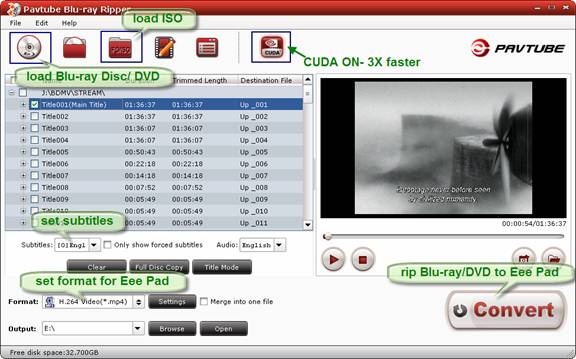
Step 2:Choose suitable Subtitles and Audio.
Click on the pull down menu of "Subtitle" and "Audio " respectively to select your needed languages as output subs and sound track.
Step 3: In order to play Blu-ray/DVD movies on ASUS Eee Pad Transformer, you need click on the dropdown list of "Format " to select an output format for your ASUS Eee Pad Transformer tablet. This Bluray to ASUS Transformer conversion tool provides users format presets optimized for iPad and Xoom, which work with ASUS Eee Pad Transformer as well. You can choose any one of them as target format to get a well playback quality when watching on ASUS Eee Pad Transformer. The "iPad "-> "iPad Video H.264 (*.mp4)" is recommended because using this format you can rip Blu-ray/DVD to ASUS Eee Pad Transformer 3X faster with Nvidia CUDA Graphics card .
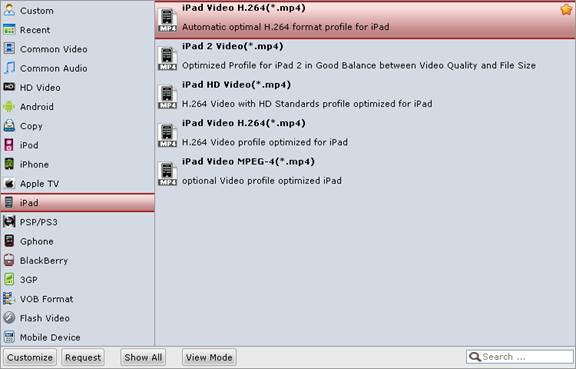
1) Click on "Settings " to set the Size (pix) as 1280x720 . (Or, you can set its video resolution as its screen resolution 1280x800 if you need. ) Here the 1280x720 resolution is recommended here, which can help you remove black borders from the playing videos on Asus Eee Pad Transformer due to its active menu-bars.
(Tip : To get HD quality on Asus Transformer, you can set bitrate as 2250 kbps. To keep 1080p HD quality on Transformer, you can set bitrate as 5000 kbps. Please remember the higher bitrate, the better video quality while the larger file size.)
2) Click on "Save" to finish the Asus Eeepad supported video format settings. (Or, you can click on "Save as" to rename and save the profile settings as Asus Eee Pad Transformer H.264 Video (*.mp4) for next use in Custom category of "Format".)
Step 4: Click "Convert " button to convert Blu-ray to ASUS Eee Pad Transformer playable format. With CUDA Acceleration technology and optimized audio and video in sync technology, Pavtube Blu-ray Movie to Eee Pad Transformer Converter can finish conversion at least time and never encounter out of sync issues. When the Bluray to ASUS Eee Pad Transformer conversion is completed, you can click "Open" button to get the converted BD files for your tablet easily. Now you are ready to put movies on ASUS Eee Pad Transformer with Asus Sync and travel with your favorite movies on ASUS Eee Pad Transformer.
That's all! Hopefully the Download/Put/Convert DVD and Blu-ray to ASUS Transformer guide will be of help for you!
At $400, the 16GB, Wi-Fi-only version of the Asus Eee Pad Transformer is the cheapest Honeycomb tablet on the market and undercuts the lowest price iPad 2 by $100.
ASUS Eee Pad Transformer TF101 is a 10.1″ tablet with Android 3.0 Honeycomb operating system. It sports a NVIDIA Tegra 2 processor, 5MP rear camera, 1.2MP front camera, Bluetooth, Wi-Fi and mini HDMI port. And this ASUS Eee Pad Transformer is also a great media player which supports a lot of media formats including 1080p video files encoded in MPEG4, H.263, H.264 and AAC, AAC+, MP3, OGG, MIDI as audio.
However,Many users know about ASUS Eee Pad Transformer with the feature of playing 1080p HD movies and videos from the ads or specification floating around, but they don't know about Tegra 2 limitation. Actually the Transformer video player is not that good in the 1080p HD playback because of its baseline/high profile encoding limitation. And the Asus Eeepad tablet can only support up to 32 GB internal storage now.
If you want to download/put your DVD and Blu-ray movies on ASUS Eee Pad Transformer in full screen for traveling during the coming summer vacation, the Pavtube Blu-ray to ASUS Eee Pad Transformer Converter would be a suitable tool for you. This Blu-ray ripping software comes with full Blu-ray supports, which is capable of decrypting AACSand BD+ copy protections from recently released Blu-ray discs. With this program, you are able to watch your new Blu-ray movies on ASUS Android 3.0 Honeycomb Tablet without any troubles. DVD ripping feature is added as a bonus feature, which is not available in other Blu-ray rippers. Read on to see a detailed guide on how to download/ convert/put Blu-ray to ASUS Transformer with full screen playback.
Step-Step Guide: Download/transfer/play movies to ASUS Eee Pad via ASUS Eee Pad TF101 Blu-ray Converter
Step 1: Run Pavtube Blu-ray Ripper as the best Movie to Asus Eee Pad Converter.
Click the Blu-ray disc/DVD icon, or the Blu-ray folder icon at the top left corner of the main interface to load Blu-ray movie files.
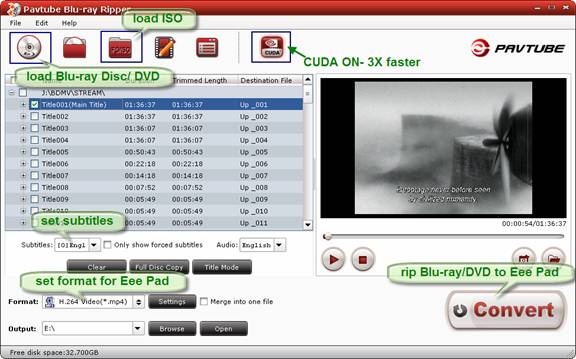
Step 2:Choose suitable Subtitles and Audio.
Click on the pull down menu of "Subtitle" and "Audio " respectively to select your needed languages as output subs and sound track.
Step 3: In order to play Blu-ray/DVD movies on ASUS Eee Pad Transformer, you need click on the dropdown list of "Format " to select an output format for your ASUS Eee Pad Transformer tablet. This Bluray to ASUS Transformer conversion tool provides users format presets optimized for iPad and Xoom, which work with ASUS Eee Pad Transformer as well. You can choose any one of them as target format to get a well playback quality when watching on ASUS Eee Pad Transformer. The "iPad "-> "iPad Video H.264 (*.mp4)" is recommended because using this format you can rip Blu-ray/DVD to ASUS Eee Pad Transformer 3X faster with Nvidia CUDA Graphics card .
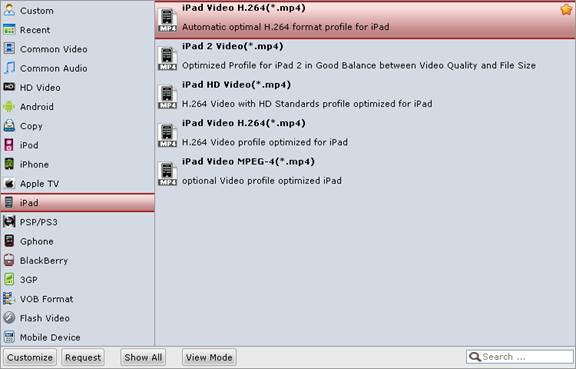
1) Click on "Settings " to set the Size (pix) as 1280x720 . (Or, you can set its video resolution as its screen resolution 1280x800 if you need. ) Here the 1280x720 resolution is recommended here, which can help you remove black borders from the playing videos on Asus Eee Pad Transformer due to its active menu-bars.
(Tip : To get HD quality on Asus Transformer, you can set bitrate as 2250 kbps. To keep 1080p HD quality on Transformer, you can set bitrate as 5000 kbps. Please remember the higher bitrate, the better video quality while the larger file size.)
2) Click on "Save" to finish the Asus Eeepad supported video format settings. (Or, you can click on "Save as" to rename and save the profile settings as Asus Eee Pad Transformer H.264 Video (*.mp4) for next use in Custom category of "Format".)
Step 4: Click "Convert " button to convert Blu-ray to ASUS Eee Pad Transformer playable format. With CUDA Acceleration technology and optimized audio and video in sync technology, Pavtube Blu-ray Movie to Eee Pad Transformer Converter can finish conversion at least time and never encounter out of sync issues. When the Bluray to ASUS Eee Pad Transformer conversion is completed, you can click "Open" button to get the converted BD files for your tablet easily. Now you are ready to put movies on ASUS Eee Pad Transformer with Asus Sync and travel with your favorite movies on ASUS Eee Pad Transformer.
That's all! Hopefully the Download/Put/Convert DVD and Blu-ray to ASUS Transformer guide will be of help for you!
|
|
