Transcode VOB Videos to ASUS Eee Pad Transformer's most compatible video format H.264 MP4
ASUS Eee Pad Transformer is a 10.1″ tablet with Android 3.0 operating system. It sports a NVIDIA Tegra 2 processor, 5MP rear camera, 1.2MP front camera, Bluetooth, Wi-Fi and mini HDMI port. And this ASUS Eee Pad Transformer is also a great media player which supports a lot of media formats including files with MPEG4, H.263, H.264 as video format and AAC, AAC+, MP3, OGG, MIDI as audio format. If you want to play your movies and videos on ASUS Eee Pad Transformer , you need a ASUS Eee Pad Transformer Video Converter.
Tips for Showing Best Video Formats Supported by ASUS Eee Pad Transformer:
Video Format: MPEG4, H.263, H.264
Video Resolution: 800 x 1280 pixels
Audio Format: AAC, AAC+, MP3, OGG, MIDI
Pavtube Video to Asus eee pad converter can simply and fast convert VOB to Asus Eee Pads MP4 files without any loss of quality. So you can enjoy your favorite VOB video on Asus Eee Pads. You can trim source VOB and convert it to MP4.
Here this article will show you a step-by-step guide about how to Convert VOB to H.264 MP4 for ASUS Eee Pad Transformer playback ?
Step 1: Run Pavtube Video to Eee Pad TF Converter and import VOB files.
Launch the Video Converter and click "Add Video" to load your different video files, such as MKV, MOV, TOD, M2TS, MTS, VOB, VOB, TiVo videos you’d like to transfer to Eee Pad Transformer.
Step 2. Set output format for ASUS Eee Pad Transformer 10.1.
To put and play videos on ASUS Eee Pad Transformer, you just need transfer movies to Eee Pad TF supported file format with Pavtube Video Converter for Eee Pad Transformer. Eee Pad Transformer supports a wide range of video formats, including MP4, WMV, XviD, MPEG4, H.263, and H.264. That means you can choose any of them.
However, "iPad"-> "iPad HD Video H.264 (*.mp4) is recommended because this format allows you to convert VOB to ASUS Eee Pad Transformer 3X faster with Nvidia CUDA Graphics card and get 720p videos that plays full screen on Eee Pad. 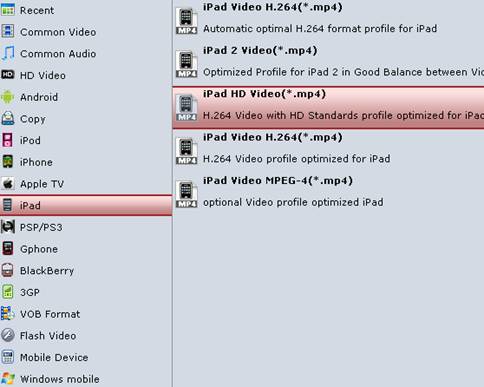
Step 3: Customize video and audio presets for your Eee Pad.
Pavtube Video to Eee Pad Transformer Converter enables users to adjust video and audio parameters to customize the output file quality. Set lower bitrate (1000kbps-2000kbps) if you would like get smaller file for Eee Pad TF, custom the"Size (pix)" to "1980×1080″ if you’d like to keep 1080p resolution. 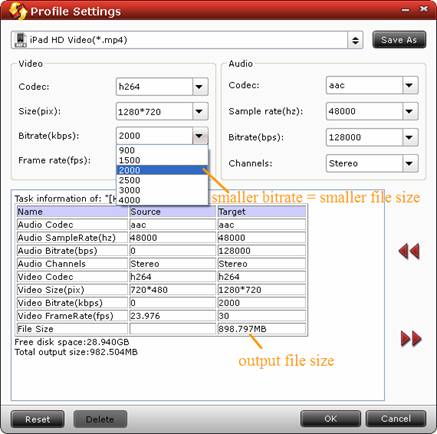
Step 4: Convert VOB and play videos on ASUS Eee Pad Transformer.
Now click "Convert" button and wait. After conversion is done by Video to Eee Pad TF Converter, you can click the "Open" button to find the converted files and transfer videos on ASUS Eee Pad Transformer 10.1 using ASUS Sync. In this way you are able to Play VOB videos on ASUS Eee Pad Transformer in full screen freely.
In case there are black borders around the videos…
The Pavtube Video Converter lets you crop out the black bars for full screen display. When video is loaded, you can click "Edit" menu and switch to "Crop" tab to eliminate the black bars. Simply drag your mouse to crop out black borders. Then click"OK"to back to main interface and set format for converting MKV to ASUS Eee Pad Transformer.
|
|
