Import DVD to Final Cut Pro X-Convert DVD to FCP X AND FCP7
FCP X is nowhere near perfect, the lack of codec tells everything, FCP X would only welcome AVCHD, HDV, MPEG-4, H.264, MP4, MOV, and for editable format we would suggest you use Apple ProRes 422, AIC or MOV. The principle here is that the most suitable one is the best one; you are free to try and choose until you are happy with. DVD to FCP X Converter possesses all the features you need to rip DRM dvd, convert dvd to FCP X supported format ProRes, AIC, MOV, MP4 and even mpeg-2.
If you’re currently working on a project with FCP X and wish to make use of some footage from a DVD, you’ll have trouble with importing. One reason is that most DVD are DRM protected, it’s not supposed to distributed at will. Second, you can’t directly import DVD to FCP X because the lack of necessary codec and, last but not the least, even if you figure a way out to successfully import DVD to FCP X, the output look like crap.
If you are dealing with commercial DVD movies, A must-have program is the DVD to FCP X Converter, which can handle the DRM mechanism imposed on DVD, it can make any DVD protection free. But please always keep it in mind that any copy of DVD for commerical purpose shall incur lawsuit and large fine punishments.
As the best DVD Ripper OS X Lion, DVD to FCP X Converter is compatible with OS X Lion 10.7. It can accurately rip the main movie from DVD to convert dvd to audio, or video for Fina Cut Pro X. Time saving and no quality loss. The best part of DVD to FCP X Converter is that the program itself can trim, cut, merge DVD movie, add text.
Free downloads DVD to FCP X Converter is available for your evaluation. See step by step to convert DVD to FCP X below.
Free Download Trial Version to Mac
-
Order Help
Orders, Payments or Delivery
Email:
Windows: support@pavtube.com
Mac: macsupport@pavtube.comTel: +86 139 1322 0686 Working Hours: 8:30 a.m.-11:30 a.m.& 13:00 p.m. – 17:30 p.m. (GMT+08)
Step 1. Load DVD info.
Insert a source DVD in optical drive. Install and launch the DVD Ripper for Mac software, click “DVD Folder” and navigate to the DVD Video_TS folder, click “Choose”. When the DVD is loaded to DVD Ripper, you can select subtitles and audio track (English, French, German, Spanish…) for each chapter. Forced subtitles can be attained, too.

Step 2. Set output format
Click on “Format” bar to select output format. Here you can choose rip dvd to ProRes, AIC, MOV, MP4, mpeg-2 on OS X Lion.
Step 3. Start ripping DVD to FCP X video format
Click “Convert” button to start converting DVD for FCP X with lion compatible format. After conversion click “Open” to find converted movie on Mac.
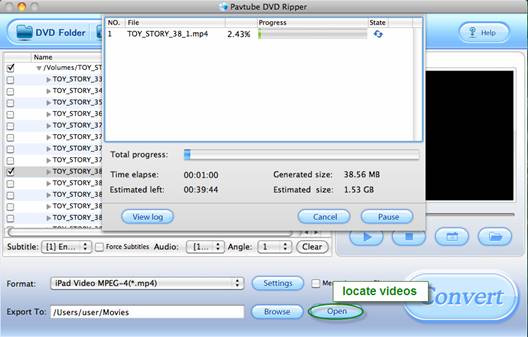
Free Download Trial Version to Mac
import MP4 to FCP X (Final Cut Pro X)
mpg to FCP X-import MPG to FCP X(Final Cut Pro X)
AVI to FCP X-import AVI to FCP X
|
|
